Spectrum Internet Not Working? Possible Causes and Working Fixes
April 4, 2024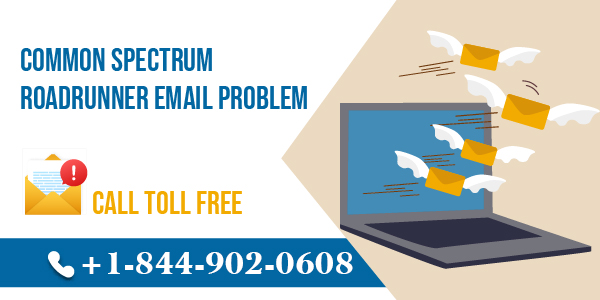
Spectrum Roadrunner Email POP & IMAP Server Settings
April 12, 2024Let’s set up your RoadRunner/Spectrum email on both Android and Microsoft Outlook. I’ll guide you through the process step by step.
Setting Up RoadRunner/Spectrum Email on Android:
- Open the Email App: Begin by opening the email app on your Android device. Look for an app labeled as “Email” or “Mail” in your app drawer or on your home screen.
- Add New Account: Once the email app is open, find the option to add a new account. Usually, this is in the settings menu (often represented by three vertical dots or lines in the top-right corner). Tap on this icon and select “Add Account” or “Add New Account.”
- Choose Email Provider: In the list of available email providers, select “Other” or “Personal (IMAP/POP3).” This option allows you to manually configure your RoadRunner email account.
- Enter Your RoadRunner Email Address: You’ll be prompted to enter your full RoadRunner email address (e.g., [email protected]). Tap “Next” to proceed.
- Select Account Type: Choose “IMAP” as the account type.
- Enter Server Settings:
- Incoming Server (IMAP):
- Hostname:
imap-server.dc.rr.com - Port:
993 - Security Type:
SSL/TLS
- Hostname:
- Outgoing Server (SMTP):
- Hostname:
smtp-server.dc.rr.com - Port:
587 - Security Type:
SSL/TLS - Require Sign-in: Yes
- Hostname:
- Incoming Server (IMAP):
- Enter Your RoadRunner Email Password: After entering the server settings, input your RoadRunner email password and tap “Next.”
- Customize Account Settings (Optional): You may have the option to customize additional settings, such as the account name and how often your device checks for new emails. Adjust these settings according to your preferences.
- Finish Setup: Once completed, your RoadRunner email account will be added to your Android device. You can now access your RoadRunner emails directly from the email app.

Easy Way to Fix Roadrunner Email Login Problem Errors
Setting Up RoadRunner/Spectrum Email in Microsoft Outlook:
- Open Outlook: Launch Microsoft Outlook.
- Click on the “File” tab in the top-left corner.
- Under “Account Information,” click on “Add Account.”
- Enter your Spectrum RoadRunner email address and click “Connect.”
Additional Notes:
- If you encounter any issues, you can contact your provider for the correct email settings or check the website associated with your specific account.
- For the new Outlook, which syncs with Microsoft Cloud, you might need to revert to Windows Mail if it doesn’t work seamlessly with your RoadRunner account1.
- Remember that the old RoadRunner/TWC/RR email has been rebranded as Spectrum Mail, but your email won’t go anywhere
Roadrunner customer service team comprises of only professional individuals with years of experience under their belt. These individuals have been trained and tested for delivering quality support to customers. So if you have a complaint, we at Roadrunner Mail Support have the solution for it. No matter what kind of issue you are dealing with whether it’s a technical issue, guidance issue or service issue, we can help you resolve it. Contact us now at +1-844-902-0608 to get rid of all your email complications.


