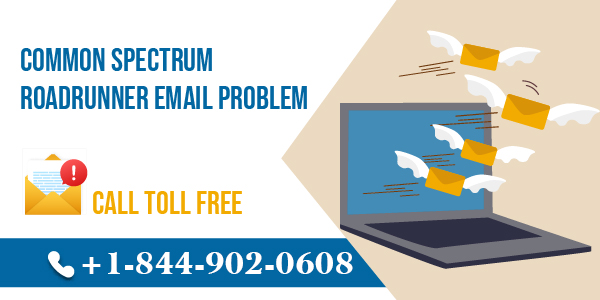Roadrunner email setup process for android and microsoft outlook
April 11, 2024
10 Common Reasons for Spectrum Outages
April 16, 2024Here are the POP and IMAP server settings for Spectrum Roadrunner Email:
POP (Post Office Protocol) Settings:
Server: mail.twc.com
Port: 995
SSL: Required
Username: Your full email address ([email protected])
Password: Your email account password
IMAP (Internet Message Access Protocol) Settings:
Server: mail.twc.com
Port: 993
SSL: Required
Username: Your full email address ([email protected])
Password: Your email account password
SMTP (Simple Mail Transfer Protocol) Settings:
Server: mail.twc.com
Port: 587
SSL/TLS: Required
Username: Your full email address ([email protected])
Password: Your email account password
Please note that in 2012, the Road Runner brand was replaced with the Time Warner Cable brand, and in 2016, TWC was acquired by Charter Communications. The service is now known as Spectrum Internet1. Although you cannot create a new Roadrunner email account, you can access any existing Roadrunner, TWC, or RR webmail account through Spectrum services.
Also Read Spectrum Roadrunner Email Settings Guide for Mobile Devices in 2024
What is the difference between POP and IMAP?

The difference between POP (Post Office Protocol) and IMAP (Internet Message Access Protocol) lies in how they handle your emails on the server and across multiple devices.
POP:
Designed for single-device use: It downloads emails from the server to a single computer or device and then deletes them from the server.
Local storage: Emails are stored locally on your device, which means you can access them even when you’re offline.
Limited synchronization: If you access your email from multiple devices, actions like marking an email as read or sending an email won’t be reflected on other devices.
IMAP:
Designed for multiple devices: It keeps emails on the server, allowing you to access and synchronize your messages across multiple devices.
Server storage: Emails remain on the server until you delete them, and changes made in one client (like reading or deleting an email) are reflected across all devices.
Real-time synchronization: Provides a more flexible and modern approach to email management, with better support for folder creation and message flagging.
In summary, POP is suitable if you only use one device for email and prefer to store emails locallyIMAP is better if you want to access your email from multiple devices and appreciate real-time synchronization of your mailbox
Also Read Spectrum Roadrunner Email Settings for Mobile Device
Which one should I choose for my email setup?
Choosing between POP and IMAP for your email setup depends on your personal needs and how you plan to access your emails. Here’s a quick guide to help you decide:
Choose POP if:
You access your email from only one device and prefer to have all your emails available offline.
You have limited server storage and prefer to store emails locally on your device.
You want to ensure that your emails remain private and secure on your personal device.
Choose IMAP if:
You use multiple devices to check your email and want to have your emails synchronized across all devices.
You prefer to manage your emails online and have a reliable internet connection most of the time.
You want to be able to search through your emails quickly and efficiently without needing to download them first.
In general, IMAP is the more modern and flexible choice, especially if you want to access your email from various locations or devices. It’s the preferred option for most users today. However, if you’re certain that you’ll only be using one device and prefer to have your emails stored on that device, POP could be the right choice for you.
What are the security implications of using POP or IMAP?

When it comes to the security implications of using POP or IMAP, there are several factors to consider:
POP:
Emails are downloaded: Once emails are downloaded to your device, they are typically deleted from the server (unless configured otherwise). This means that if your device is compromised, the emails stored on it could be at risk.
Less vulnerable to server attacks: Since emails are not stored on the server for long, there’s a reduced risk of your emails being exposed if the email server is hacked.
Potential for data loss: If your device fails and you haven’t backed up your emails, you could lose them because they’re not stored on the server.
IMAP:
Stored on the server: Emails remain on the server, which can be a risk if the server’s security is compromised. However, this also means that your emails are accessible from any device and can be recovered if your personal device is lost or damaged.
Encrypted connections: Both IMAP and POP support SSL/TLS to encrypt the connection between your email client and the server, protecting your credentials and email contents during transmission1.
Vulnerable to certain attacks: IMAP is more complex and thus may be more susceptible to certain types of attacks, such as those leveraging legacy protocols to compromise accounts23.
It’s important to note that both protocols transmit logins from the client to the server in plain text by default, meaning usernames and passwords are not encrypted unless SSL/TLS is used. Therefore, it’s crucial to ensure that secure logins are enabled to protect your credentials in transit4.
Ultimately, the choice between POP and IMAP should also consider the security measures of the email service provider and your own practices, such as using strong passwords, enabling two-factor authentication, and regularly updating your devices and applications to protect against vulnerabilities
Roadrunner customer service team comprises of only professional individuals with years of experience under their belt. These individuals have been trained and tested for delivering quality support to customers. So if you have a complaint, we at Roadrunner Mail Support have the solution for it. No matter what kind of issue you are dealing with whether it’s a technical issue, guidance issue or service issue, we can help you resolve it. Contact us now at +1-844-902-0608 to get rid of all your email complications.